|
CONFIGURE PAYMENT REQUEST
BITCOIN ADDRESS

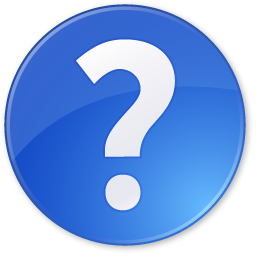
LOAD OPEN SAVE |


|
||||||||||||||||||
|
|
|||||||||||||||||||
| HOW TO USE BITPING |  |
|
BitPing allows you to create a link on your site requesting a payment or donation and optionally for an amount in a number
of different currencies. It can also be used to simply display a QR Code for any given address or text and allows you to save commonly used addresses in an address book that is stored on your local machine. The ADDRESS is the target Bitcoin deposit address. The TITLE is used to display a title for the QR Code payment request. The MESSAGE is used to add a note to the request. The only required value is the bitcoin address. EXAMPLES | |
To display just the QR CODE for an ADDRESS: http://bitping.org?address=1M72Sfpbz1BPpXFHz9m3CdqATR44Jvaydd | |
The following is a sample URL that includes the Message parameter: http://bitping.org?address=1M72Sfpbz1BPpXFHz9m3CdqATR44Jvaydd&amount=0.01&message=SEAN'S OUTPOST | |
The following is a sample URL requesting a $10 USD donation to Sean's Outpost: http://bitping.org?address=1M72Sfpbz1BPpXFHz9m3CdqATR44Jvaydd&amount=1.00¤cy=USD&title=SEAN'S OUTPOST&message=Thanks! | |
Or you can configure a payment request above and click LOAD to display a QR Code. | |
ALL PARAMETERS
address : Bitcoin Address
title : Title
message : Message to be displayed
currency : Defaults to BTC
amount : Defaults to 0.00
(only address is required to display a QR Code)
| |
